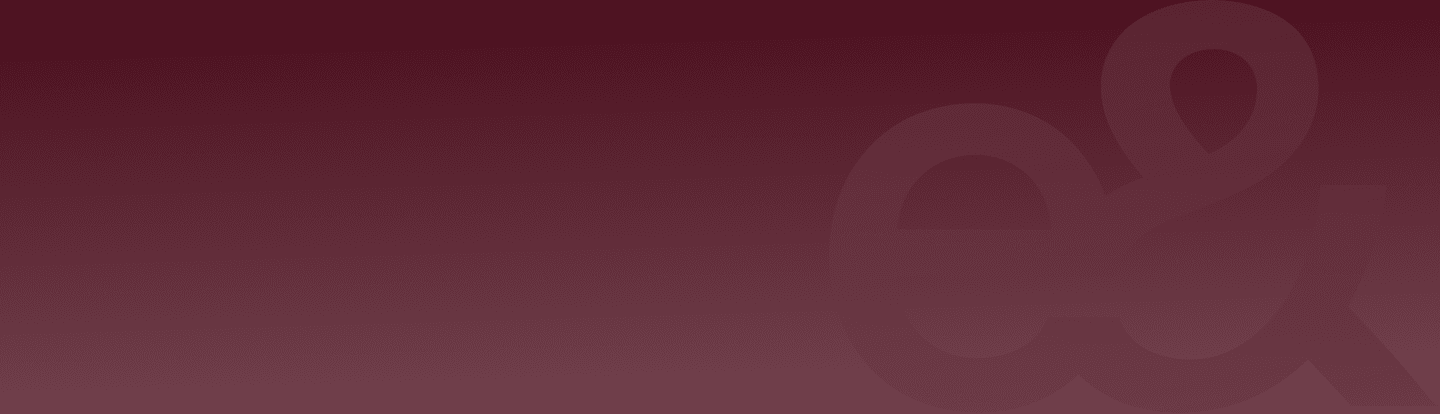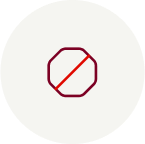If you suspect any fraudulent activity, immediately contact e& money Customer Care. Ensure your account is secure by freezing or canceling your e& money card and changing your PIN via the app.
e& money has a highly secure backend platform that has bank-grade security and is verified and licensed by the Central Bank of the UAE. Access to e& money is via your phone and requires a match between your mobile number and your phone. Any change between the two will require a reactivation of the account before any transaction can be completed.
In addition, e& money requires authentication at every level of the transaction. At registration, you will need to set a PIN to protect your account, following which you can also set up biometric authentication via fingerprint scan and/or even face ID.
To secure your account, OTP verification is essential for new device logins. Our app auto-logs out after periods of inactivity, requiring re-entry of your PIN. For high-risk transactions, additional OTP authorization is needed. Remember, e& money never requests your OTP or PIN via phone calls. Always keep these confidential.
Do not open it. In some cases, the act of opening the phishing email may cause you to compromise the security of your Personally Identifiable Information and notify our call center team.
You can update your information anytime through the e& money application.
Simply follow below steps:
1. Login e& money application
2. Click profile icon in the right corner of homepage
3. Click manage button under profile picture
4. Click Update button in the field that you would like to update.
5. Follow the steps and it is done.
You can update your Emirates ID anytime through e& money application.
Simply follow below steps:
1. Login e& money application
2. Click profile icon in the right corner of homepage
3. Click manage button under profile picture
4. Click Update button in Emirates ID field.
5. Upload your new Emirates ID.
Keeping your information current is crucial for full access to e& money’s features. Transactions like cash outs and sending money are restricted if your Emirates ID is expired for more than 90 days.
Simply follow the below steps to get details about your transaction.
1. Click on the card image on your homepage
2. See the latest transactions listed on the page, For more transactions click on `View All`
3. Select the transaction that you would like to see details.
You don’t need to worry about it. Please follow the below steps:
1. Click the ‘Forgot PIN’ link in PIN entry screen
2. OTP will be sent to your registered e-mail address. If you don’t have access to e-mail address, please reach e& money Customer Care team to get OTP or update your e-mail address
3. Enter the OTP that you have received.
4. Set your new PIN.
5. Please be informed that your new PIN is matching below criteria
a. Minimum 4, maximum 8 digit can be set.
b. New PIN should be different than previously used 3 PINs.
In case of a lost phone, immediately contact our call center to block your account.
For a lost SIM, ensure it is replaced with the same number to continue using our services seamlessly. If you retrieve or replace your device, reinstall the app, and follow the steps for OTP verification and PIN reset.
Yes! It is totally safe to use the debit physical card to withdraw money from ATM machine.
Yes! This is a digital card that is issued automatically to eligible e& money customers. This product is prepared in partnership with Mastercard. Customers can request for physical prepaid card as well and both can be used anywhere and at anytime!
Can't find an answer?
We're here to help, everyday. Simply dial 8003925538 or send us an email at support@eandmoney.com