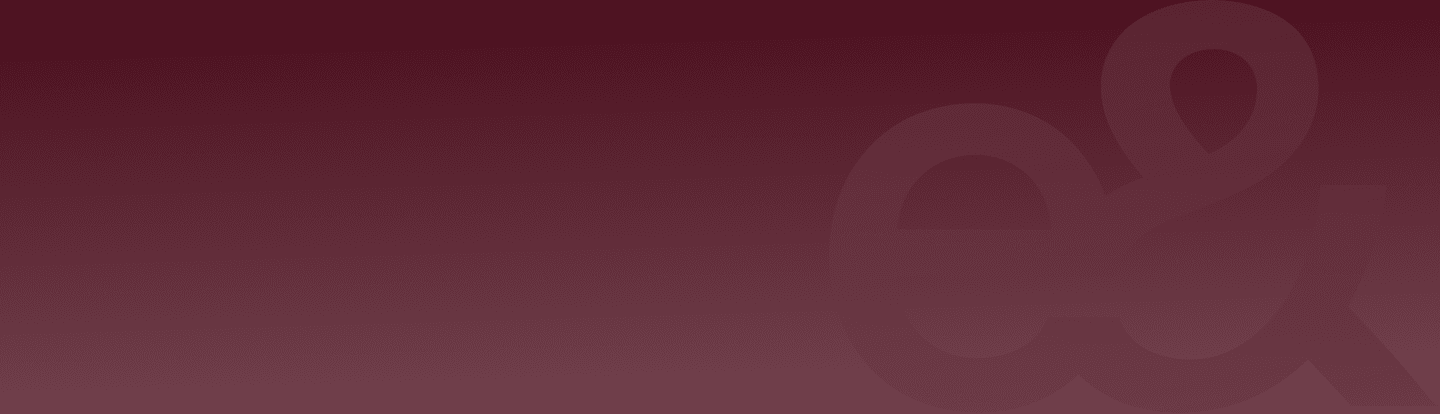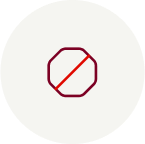The voucher redemption details are available after the voucher is purchased under "how to use", as well as in the purchase history. You will receive an SMS with the voucher code and its PIN for your reference.
To find details of how to use:
1. Please go to e& money application
2. Click ‘Gifts & Vouchers’ under browser services on homepage or Services section
3. Click the history icon on the right corner
4. You will be able to see all the vouchers that you bought.
5. Click the voucher that you would like to review. In ‘How to use’ section under voucher details, you can see steps for the redemption.