Request money with *ease and security*
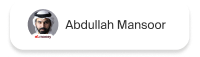

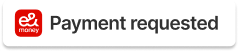






Choose recipient
Select recipient from contact list, enter their mobile number, or scan their e& money QR code.


.png)

.png)

.png)





Enter amount
Enter the amount you want to request.

00.00
Avatar 2 tickets
.svg)



Confirm request
Confirm the details and send the request. That's all!

Money request sent
AED20.00

Why request money through us
Explore all the benefits of our 'request money' feature

Convenience
Request from anyone with a UAE mobile number without registration with e& money.
Easy Notification
Recipients will be notified immediately of your request.
Quick Response
Recipients have 7 days to respond to your request.
No Fees
Enjoy a fee-free experience for both requester and recipient.
Flexibility
Ideal for various scenarios such as splitting bills, freelance payments, and more.
Transparency
Track all your requests and payments effortlessly.*e&* #money# users prefer this feature for

Splitting Bills
Easily split expenses with friends or family.


Freelance Payments
Request payments from clients effortlessly.



Rent and Utilities
Simplify monthly payments and shared expenses.


Allowance
Conveniently request allowance

1. Click ‘Request Money’ menu from browse services in homepage or go to Services menu from footer to reach Request Money.
2. Allow access to contact list to easily select the mobile number. You can enter the phone number manually as well.
3. Enter the amount you would like to request and confirm.
4. The person you have requested money from will be notified about your request.
5. Your request will remain active for 7 days. If within 7 days, your request is not accepted, it will be cancelled automatically.
1. Go to Request Money menu.
2. You will see your active requests.
3. Click on the request or select the person directly to whom you requested money.
4. You will see the status of the request; you can send a reminder or cancel the request if it is in pending status.






