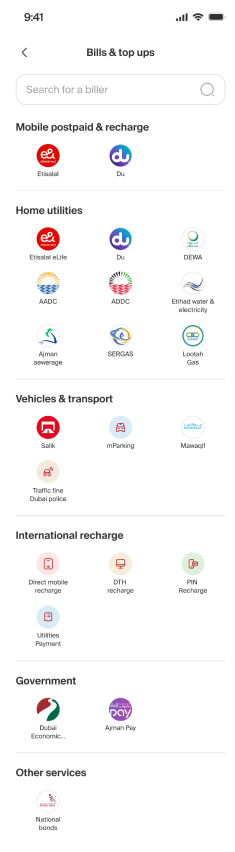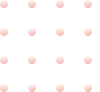


Your one-stop solution for payments. We make paying every bill hassle-free!
Mobile postpaid & recharge
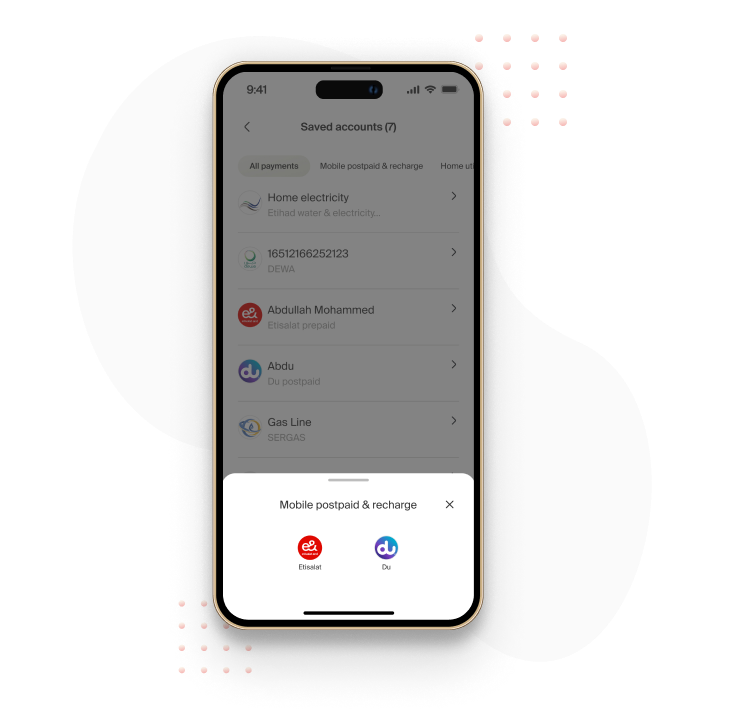
Home utilities
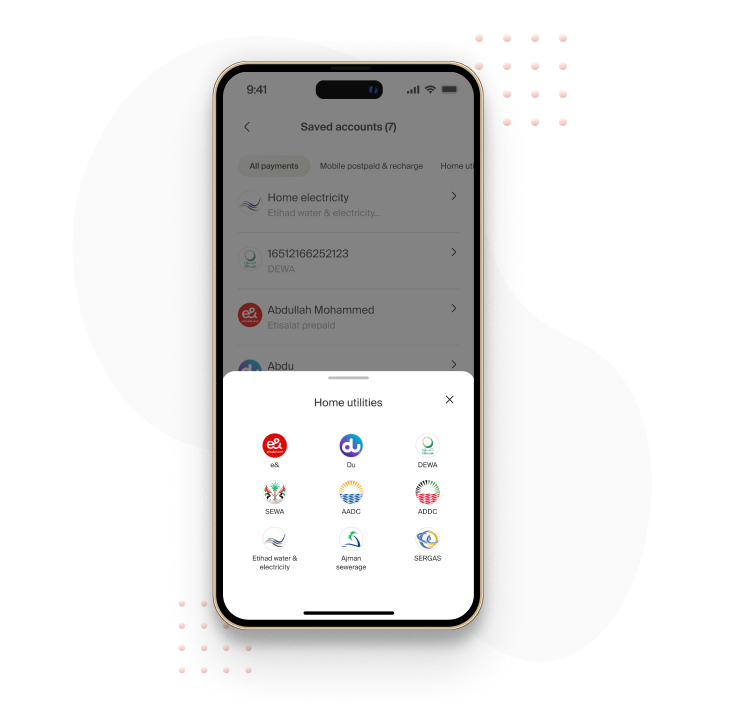
Vehicle & transport
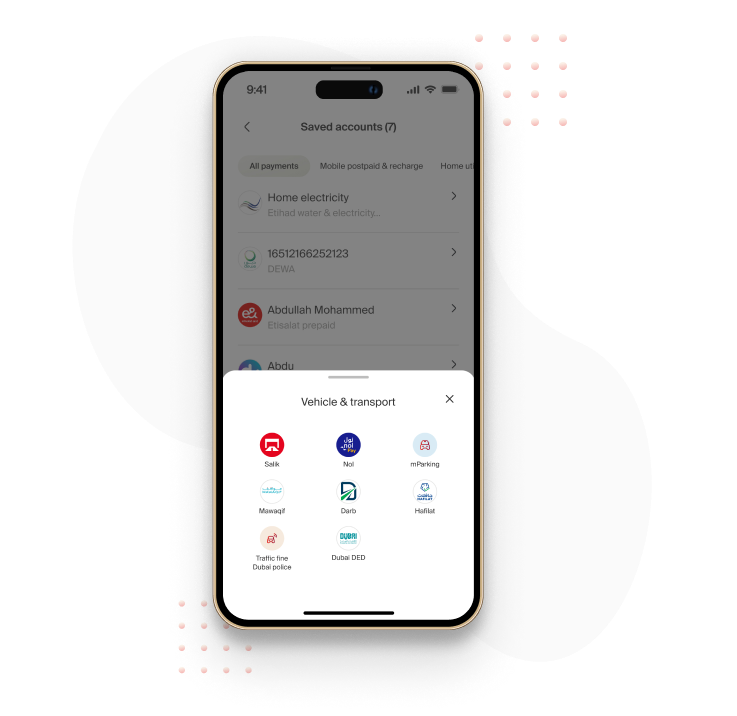
Other Services
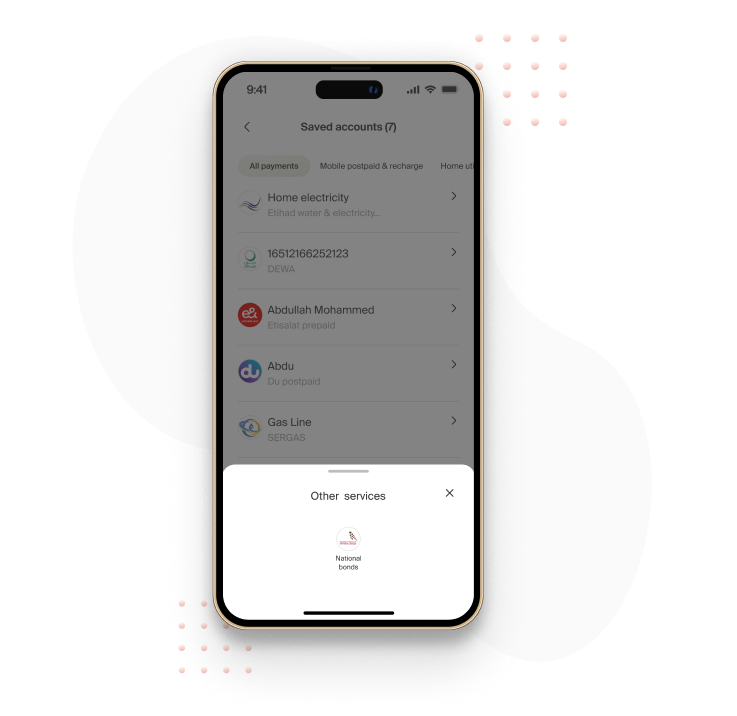
To pay your bills, tap the ‘Bills and Top-ups’ option on the homepage or access it through the Services section. This will guide you to the Bills & Top-ups menu where you can proceed with your transactions.
You can pay and top-up a wide range of services including:
- Mobile services (postpaid & prepaid): Etisalat, Du
- Home utilities: Etisalat eLife, Du, DEWA, AADC, ADDC, Etihad Water & Electricity, Ajman Sewerage, SERGAS, Lootah Gas
- Vehicles & transport: Salik, mParking, Mawaqif, Dubai Police
- Other services: National Bonds
e& money doesn't charge any fees for bill payments or top-ups; however, some billers may apply a fee. Here are the fees some billers charge:
Ajman Sewerage: 2 AED
Etihad Water and Electricity: 3 AED
Lootah Gas: 7 AED
Each biller has their own transaction limits. Below is the minimum/maximum transaction limits per biller.
| Biller | Min Amount | Max Amount |
| e& postpaid | AED1 | AED5,000 |
| e& prepaid | AED25 | AED10,000 |
| DU postpaid | AED50 | AED10,000 |
| DU prepaid | AED5 | AED1,000 |
| e& Life | AED1 | AED5,000 |
| DEWA | AED1 | AED25,000 |
| AADC | AED1 | AED25,000 |
| Etihad WE | AED100 | AED10,000 |
| Ajman Sewerage | AED50 | AED10,000 |
| SERGAS | AED50 | AED10,000 |
| Lootah Gas | AED50 | AED10,000 |
| Salik | AED50 | AED1,000 |
| Mawaqif | AED50 | AED10,000 |
| National Bonds | AED100 | AED10,000 |
This feature will be available soon. Stay tuned for updates!
Yes, you can pay multiple bills simultaneously:
- Go to ‘Bills & Top ups’ menu.
- If you have saved accounts, you will see the ‘Pay all due bills’ button.
- By clicking the button, a debt query will happen for all saved accounts automatically, and if there is a pending bill, it will be listed on the screen.
- You can either select all or select a couple of them and then pay at the same time.